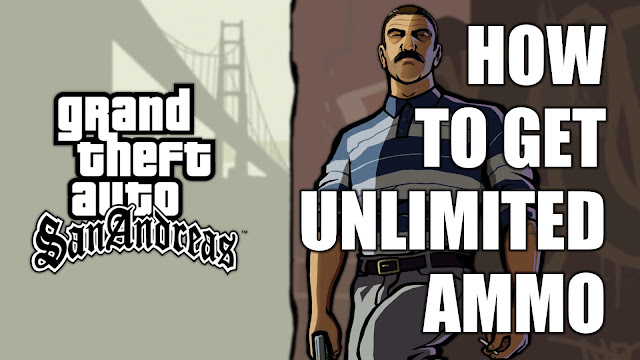
The things you will need is a jailbroken iDevice, GameGem which is free from the BigBoss repo in the Cydia store and the iOS game GTASA.
Once you have these things, follow these steps:
- Open up GTASA, make a note of the amount of ammo you have.
- Open up GameGem and select the GTA app from the list of apps. The bottom is the first button on the top right.
- Enter the amount of ammo you have in the search bar. Press the magnifying glass next to the search bar.
- Wait till the searching stops then go back into GTA.
- Change the amount of ammo you have by wasting some.
- Go back into GameGem and enter the new amount in the search bar and press search again.
- Once it stops searching click on the list button that appears next to the search bar.
- Click the check box on the bottom left, then one of the buttons on the bottom right and modify value.
- Press modify and go back into the game.
- New value should appear and you should now have more ammo then you know what to shoot with.
0 comments :
Post a Comment