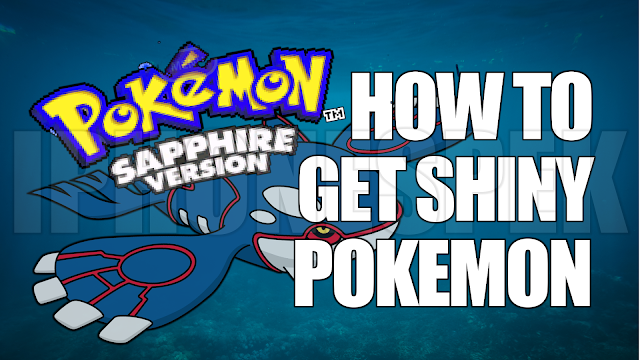
If your a PokeFreak like I am then you know there is a lot of cool looking Pokemon. But the ones that look amazing are the ones that don't appear that often, yes I am talking about the shiny Pokemon. Today you guys will get the shiny Pokemon code.
DISCLAIMER: SAVE BEFORE USING THIS CODE IT MIGHT GLITCH THE GAME. SAVE THE GAME BOTH WAYS IN THE SAVE STATE AND IN GAME SAVE.
- Tap Edit on the top left of the screen.
- Then tap on the + button on the top right side of the screen.
- Name- Shiny Pokemon
- Code Type- Action Replay
- Code- 8636B1D6 CA4AB2A9 18452A7D DDE55BCC
- Tap Save, Done
- Make sure the code is Enabled
- Walk into grass and the Pokemon will start coming out shiny.
0 comments :
Post a Comment